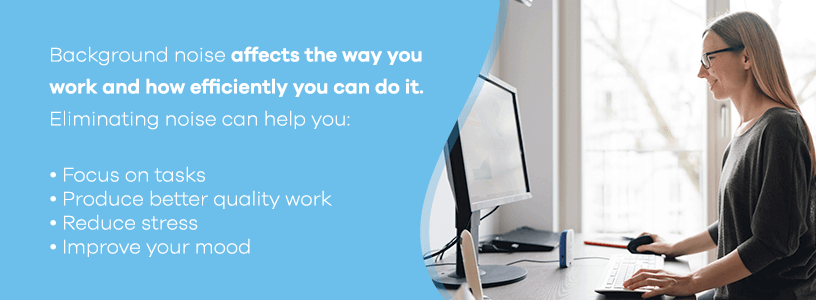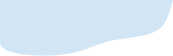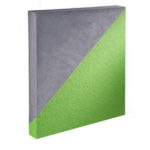Your home office is a place dedicated to work and skill-building. Whether that skill is writing, beating the hardest level on a video game or finding the best deal online, you need an office space that is equipped with the right tools and is free from noisy distractions.
Before constructing or renovating, come up with a game plan for the best home office setup. Take note of what you already have, and milk your office for all it’s worth by adding these home office supplies and must-haves:
Office Setup Items
First, let’s start with the basics. You don’t need a designated room for your home office. What really makes an office is three defining features: a desk, chair and good lighting. Building this solid foundation gives you the tools to add more personalized office equipment, which we’ll get to later.
1. Desk
There is no universal “one size fits all” desk, so you need to find what works best for you. Will you need space to organize documents and keep them within reach? If so, you’ll want a desk with a lot of built-in storage options. If you prefer having double monitors or space to keep your printer, consider a desk with plenty of surface area.
If you’re struggling to squeeze a desk in a smaller office or you’ve dedicated a section of a room as a workspace, try finding a smaller option or an option you can fold up when it’s not in use.
2. Office Chair
An ergonomic chair refers to a chair that is tailored to your individual needs to support efficiency. Some things to ask yourself when looking for an office chair include:
- Is the height adjustable?
- Does it provide lower back support?
- Does the seat feel comfortable?
- Can it recline or adjust to your movements?
- Are there armrests?
At a minimum, choose a desk chair that’s comfortable and has a full back to prevent slouching. You want something you’d be willing to spend hours sitting in at a time.
3. Good Lighting
Though good lighting is often overlooked, home office lighting can make or break your workspace. Without the proper home office lighting, you’re subjected to:
- Reduced energy
- Low morale
- Eyestrain
- Headaches
To encourage productivity and longer working periods, consider these tips for the best home office lighting:
- Avoid direct light: Use lampshades or upward-shining lamps to diffuse the light and illuminate your workspace without the harsh effects of direct exposure.
- Take advantage of natural light: Natural light is the best option for home office lighting, so position your desk where you can receive the full benefits without creating an annoying glare on your monitor.
- Play up the ambiance: Make your workspace comfortable. Incorporate warm, soft light for a relaxing environment, and for optimal task lighting, focus the light around your desk area.
Tech Essentials
Once you have a foundation for your office, start diving into the technological necessities. Some people enjoy the process, while others feel overwhelmed with the technical jargon. To make it easier, we’ve come up with a simple list of tech essentials for your home office.
4. Computer
If you plan to game or use graphics-intensive programs, you may want to purchase a desktop over a laptop. Desktops are great options because they’re usually cheaper and easier to upgrade. This can allow you to keep up with technological advances without having to buy a completely new desktop.
Laptops are more suited for casual internet browsers or at-home professionals. One of their biggest advantages is their small size and portability. You can take your laptop with you to other rooms of the house, public workspaces or a local coffee shop for a change in surroundings.
5. Keyboard
If you have a laptop, you won’t need to worry about buying a keyboard unless you find it more comfortable for your working style. With companies adding more and more features to these tech essentials, expect to do some keyboard research to find the best option for you.
For gaming enthusiasts, you’ll be happy to know that some keyboards include gaming-specific keys to improve your performance. If you prefer a simpler keyboard, there are options tailored to different typing preferences. Above all, check the keystrokes to see how they feel. Some keystrokes are more sensitive, while others require extra pressure. Find what works best for you.
6. Monitor
A monitor is crucial in the functionality of your desktop. We won’t dive into the technological ins and outs of refresh rates and monitor quality, but in general, look for a monitor with:
- Higher resolution
- Bigger refresh rates
- Shorter response times
Some people prefer having multiple monitors to make navigating different tabs and windows easier, but having more than one isn’t a necessity.
7. Mouse
The right mouse choice is largely dependent on the size of your hand. Choose a mouse that’s easy to grip and has the right sensitivity level to pick up your movements.
Whether you want a wireless or wired mouse is also up to your preferences. Most people gravitate towards wireless mice since they’re easier to use and travel friendly — an added bonus for remote employees looking to take work outside of the office every now and then.
8. Printer
What do you see yourself printing? If you’re only going to print black and white documents, finding the right printer is relatively easy. If you want the option to print photos or fax paperwork to the office, you’ll need to do more research. Whatever you decide on, you’ll want to ensure the printer’s capabilities matches your needs. It may be wise to avoid cheap printers as they may cost you more money in the long run from excessive ink and paper expenses.
Soundproofing Equipment
Another often overlooked home office necessity is soundproofing equipment — the magical tool that helps keep you focused. Background noise affects the way you work and how efficiently you can do it. Eliminating noise can help you:
- Focus on tasks
- Produce better quality work
- Reduce stress
- Improve your mood
You can either soundproof your home office yourself or rely on an acoustic consultant to steer you in the right direction. Either way, you’ll want to consider this soundproofing equipment for your home office.
10. Fabric Wrapped Panels
For a soundproof-specific decor piece, opt for fabric wrapped panels. Some people prefer this equipment over other options because it doesn’t look like a typical soundproofing tool.
You can choose from a variety of sizes and colors to match your home office aesthetic. Or, you can customize your panels to have your own pictures or art. A paneled photo of your family or a beloved pet that doubles as a soundproofing tool is a win-win situation.
11. Door Seals and Sweeps
For many people, simply shutting the door isn’t enough to stop stubborn noise from traveling through the gaps between the door frame. If you can relate, you’ll be pleased to learn there’s an easy solution. Block these gaps using a door sweep and seal. Door sweeps and seals are easily installed on almost any door, forming a tight fit against the door threshold and frame to stop outside noise.
12. Acoustic Foam
Acoustic foam is an effective and affordable soundproofing option that reduces the intensity of sound waves and reverberation to cut down sound clutter. You can hang acoustic panels on your wall, or opt for corner pieces. As a bonus, this solution offers simple installation or the option to leave the foam free-standing.
Haven’t You Herd? Soundproof Cow Can Eliminate Outside Noise From Your Home Office
For professional guidance on how to effectively soundproof your home, Soundproof Cow is here to help. We understand how frustrating focusing on your work can be when distracted by outside noise. Complete our free acoustic analysis or use our soundproofing questionnaire to pinpoint your noisy distractions and find the best products to help eliminate them. Contact us online or call us at 866-949-9269 for more information.